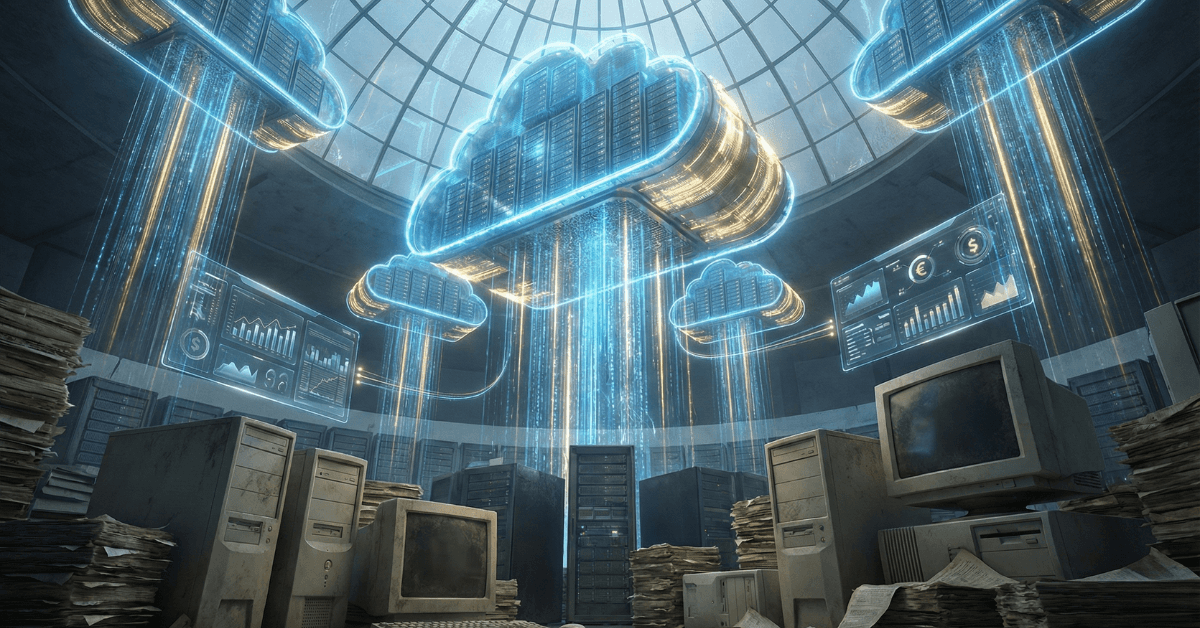Introduction
Whether you need GST registration dramatically changes how you do accounting. Many small businesses start without GST, then struggle when they cross the threshold.
This guide explains the key differences and what you need to know.
GST Registration Threshold (2025)
Mandatory GST registration when:
Turnover exceeds Rs 40 lakh (goods)
Turnover exceeds Rs 20 lakh (services)
Turnover exceeds Rs 20 lakh (special category states)
E-commerce sellers (any turnover)
Inter-state supply (any turnover)
Source: GST Portal - Registration Guidelines
Non-GST Accounting
What It Means
Simple accounting without GST:
Track income and expenses
Basic profit/loss calculation
Simple invoicing
No tax collection from customers
No input tax credit
Simpler compliance
Invoicing
Non-GST invoices contain:
Your business name and address
Customer details
Invoice number and date
Item/service description
Quantity and rate
Total amount
No GST breakdown needed
No GSTIN required
Example:
Total: Rs 10,000
(No tax component)
Record Keeping
What to track:
Sales register (all income)
Purchase register (all expenses)
Cash book
Bank statements
Basic ledgers
Simpler requirements:
No tax rate categorization needed
No HSN/SAC codes required
No monthly/quarterly returns
Annual ITR filing only
Compliance
Annual obligations:
Income Tax Return (ITR-3 or ITR-4)
Maintain books of accounts (if turnover > Rs 25 lakh)
Tax audit (if turnover > Rs 1 crore)
No GST-specific compliance
GST Accounting
What Changes
GST registration adds complexity:
Collect tax from customers (output tax)
Pay tax to suppliers (input tax)
Claim input tax credit (ITC)
Multiple tax rates (5%, 12%, 18%, 28%)
Interstate vs intrastate classification
Monthly/quarterly return filing
Detailed record keeping
Invoicing
GST invoices must contain:
GSTIN (yours and customer's if B2B)
Invoice number (sequential, no gaps)
HSN/SAC codes
Item-wise tax rate
Taxable value
CGST, SGST/IGST breakdown
Total amount
Place of supply
QR code (B2C sales > Rs 500)
Example:
Taxable Value: Rs 10,000
CGST @ 9%: Rs 900
SGST @ 9%: Rs 900
Total: Rs 11,800
Reference: GST Invoice Rules - CBIC
Input Tax Credit (ITC)
Key concept:
Pay Rs 11,800 to supplier (includes Rs 1,800 GST)
Charge Rs 17,700 to customer (includes Rs 2,700 GST)
Net GST to pay: Rs 2,700 - Rs 1,800 = Rs 900
ITC conditions:
Valid tax invoice required
Payment made to supplier within 180 days
Supplier has filed their return
Used for business purposes
Return filed within due date
What you CAN'T claim ITC on:
Personal expenses
Food and beverages
Outdoor catering
Health services
Life insurance
Motor vehicles (with exceptions)
Construction of immovable property
Source: Input Tax Credit Rules - GST Portal
Tax Rate Classification
Different GST rates:
0% (Exempt): Education, healthcare, agricultural products
5%: Essential items, economy class air travel, small restaurants
12%: Processed food, mobile phones (parts), computers
18%: Most services, IT services, soap, toothpaste
28%: Luxury items, tobacco, automobiles
Critical: Wrong tax rate = penalties + interest
Check rates: GST Rate Finder
HSN/SAC Codes
Mandatory classification:
HSN: Harmonized System of Nomenclature (goods)
SAC: Services Accounting Code (services)
Digit requirements (2025):
Turnover up to Rs 5 crore: 4-digit code
Turnover above Rs 5 crore: 6-digit code
Example:
Laptop: HSN 8471
Software development: SAC 998314
Search codes: HSN/SAC Code Search
Record Keeping
Detailed registers required:
Sales register (with tax rates)
Purchase register (with ITC eligibility)
Credit/debit notes
Output tax liability
Input tax credit ledger
Tax payment records
Return filing acknowledgments
E-way bills register
E-invoice logs
Software essential for maintaining these records properly.
Compliance Calendar
Monthly (turnover > Rs 5 crore):
11th: GSTR-1 (sales)
13th: GSTR-1 (quarterly filers)
20th: GSTR-3B (summary return)
25th: PMT-06 (ISD invoice)
Quarterly (turnover < Rs 5 crore):
13th of next month: GSTR-1
22nd/24th of next month: GSTR-3B
Annual:
December 31st: GSTR-9 (annual return)
December 31st: GSTR-9C (reconciliation if audit required)
Late filing penalties:
GSTR-1: Rs 200/day (Rs 100 CGST + Rs 100 SGST), max Rs 10,000
GSTR-3B: Rs 200/day, max Rs 10,000
Plus interest @ 18% p.a. on late payment
Source: GST Return Filing Guide
Key Differences Summary Table
Aspect | Non-GST | GST Registered |
Turnover Limit | Below Rs 20-40 lakh | Above Rs 20-40 lakh |
Tax Collection | No | Yes (output tax) |
Input Credit | N/A | Yes (claim ITC) |
Invoice Format | Simple | Detailed with GSTIN |
HSN/SAC Codes | Not required | Mandatory |
Tax Rates | N/A | 5%, 12%, 18%, 28% |
Return Filing | Annual ITR only | Monthly/Quarterly |
Compliance Cost | Low | Medium-High |
Software Need | Optional | Essential |
Penalties | Minimal | Significant if non-compliant |
Audit Trail | Basic | Comprehensive |
E-invoice | Not required | Required (Rs 5Cr+ turnover) |
When to Register for GST
Mandatory Scenarios
Must register immediately:
Turnover crosses Rs 20-40 lakh threshold
Making inter-state supplies
E-commerce seller (Amazon, Flipkart, etc.)
Reverse charge mechanism applicable
Casual taxable person
Non-resident taxable person
Input service distributor
Voluntary Registration
Consider registering even below threshold if:
B2B clients need GST invoices
Want to claim input tax credit
Expanding into other states
Building credibility
Planning rapid growth
Benefits:
Professional image
Can claim ITC on purchases
Eligible for government tenders
Can supply to GST-registered buyers
Drawbacks:
Compliance burden
Monthly/quarterly returns
Software and CA costs
Penalties if non-compliant
Transition Planning: Non-GST to GST
Before Crossing Threshold
Prepare 3-6 months in advance:
Step 1: Set up systems (Month 1-2)
Get accounting software with GST features
Learn HSN/SAC codes for your products
Understand applicable tax rates
Set up invoice templates
Organize past records
Step 2: Register (Month 3)
Apply for GST registration online
Upload required documents
Get GSTIN (takes 7-15 days)
Update invoices and letterheads
Step 3: Train team (Month 3-4)
Billing staff on GST invoices
Accounts team on ITC and returns
Sales team on GST communication
Everyone on compliance importance
Step 4: Notify stakeholders (Month 4)
Inform customers of GSTIN
Update suppliers in their records
Revise price lists (tax exclusive vs inclusive)
Update website and marketing materials
Step 5: Start operations (Month 5+)
Issue GST-compliant invoices
Track ITC eligibility
Reconcile purchases monthly
File first return on time
Common Transition Mistakes
Avoid these:
Late registration (penalties apply)
Not claiming ITC on opening stock
Wrong tax rate classification
Missing invoice details
Not filing first return on time
Improper transition invoice from old stock
Not informing customers
Software Requirements
Non-GST Accounting
Can manage with:
Excel spreadsheets
Basic billing software
Simple ledger books
Vyapar/MyBillBook basic plans
Cost: Rs 0-5,000/year
GST Accounting
Need proper software with:
GST-compliant invoicing
HSN/SAC code database
Automatic tax calculations
ITC tracking
GSTR-1, 3B generation
E-invoice integration (if applicable)
Portal filing integration
Reconciliation tools
Options:
Tally: Rs 18,000/year
Busy: Rs 15,000-20,000
hisabkitab: Rs 2,999/year (most affordable with full GST features)
Zoho Books: Rs 8,000-20,000/year
Critical: Software must be updated regularly for GST law changes.
Cost Comparison
Non-GST Business Costs
Annual accounting costs:
Software: Rs 0-5,000
CA for ITR: Rs 3,000-5,000
Bookkeeping (if outsourced): Rs 12,000-24,000
Total: Rs 15,000-34,000/year
GST Business Costs
Annual accounting costs:
Software: Rs 15,000-30,000 (traditional) or Rs 3,000-10,000 (hisabkitab)
CA for GST returns: Rs 3,000-5,000/month
ITR filing: Rs 5,000-10,000
Audit (if required): Rs 15,000-30,000
Total: Rs 60,000-1,00,000/year
Additional time cost:
Learning GST: 20-40 hours initially
Monthly compliance: 3-5 hours/month
Reconciliation: 2-4 hours/month
Common Questions
Q: What if I cross Rs 40 lakh but don't register?
Consequences:
Penalty: Rs 10,000 or tax amount, whichever is higher
Interest @ 18% p.a. on unpaid tax
Can't claim input tax credit
Legal proceedings possible
Business closure risk
Timeline: Register within 30 days of crossing threshold
Q: Can I cancel GST registration later?
Yes, if:
Business closed
Turnover falls below threshold
Merged with another entity
No longer liable to register
Process: Apply for cancellation on GST portal, settle all liabilities first
Q: Is GST accounting difficult?
Reality:
Initially: Yes, learning curve exists
With software: Manageable, automation helps significantly
With CA support: Smooth, professional guidance available
After 3-6 months: Becomes routine
Key: Right software + basic training = manageable
Q: Should I register voluntarily before threshold?
Register early if:
B2B customers need GST invoices
Want to claim ITC on purchases
Planning expansion
Building professional image
Don't register if:
Mostly B2C sales
Turnover won't cross threshold soon
Want to keep compliance simple
Cost-conscious
Q: Can I use the same software for both?
Yes, good software scales:
Start with basic features (non-GST mode)
Enable GST features when registered
No data loss or re-entry needed
hisabkitab example:
Works for non-GST businesses
Enable GST with one click when registered
Historical data preserved
Recommendations by Business Type
Retail Shop (B2C)
Stay non-GST if possible:
Customers don't need GST invoices
No ITC benefit
Compliance burden high
Register only when mandatory
B2B Services
Register voluntarily even before threshold:
Clients need GST invoices
Professional image important
Can claim ITC
Easier business growth
E-commerce Seller
Mandatory registration:
Amazon/Flipkart require GSTIN
Register before listing products
TCS deducted by platforms
Proper compliance critical
Manufacturing
Register voluntarily:
Significant ITC available on raw materials
B2B sales likely
Input credit makes business viable
Professional image needed
Freelancer/Consultant
Decision based on clients:
Corporate clients need GST invoices → Register
Individual clients, small projects → Can wait
Threshold approaching → Register early
Action Steps
If Currently Non-GST:
Monitor turnover monthly:
Track cumulative sales
Project when you'll hit Rs 20-40 lakh
Start preparation 3-6 months before
Don't wait till last moment
Get ready:
Research accounting software options
Understand your HSN/SAC codes
Learn applicable tax rates
Find a good CA advisor
If Recently Crossed Threshold:
Act immediately:
Apply for GST registration today
Get accounting software
Hire CA for guidance
Train your team
Update all invoices and communications
Don't delay: Every day of delay = potential penalties
If Already GST Registered:
Optimize compliance:
Review if using right software
Ensure claiming all eligible ITC
File returns on time always
Reconcile purchases monthly
Stay updated on GST changes
Useful Resources
Official GST Portal:
Main portal: gst.gov.in
Taxpayer search: gst.gov.in/searchtp
HSN/SAC search: HSN Lookup
Returns filing: GST Portal Login
CBIC (Central Board of Indirect Taxes & Customs):
Official website: cbic.gov.in
Circulars and notifications
Rate schedules
FAQs and guides
GST Council:
GST Council decisions: gstcouncil.gov.in
Meeting updates
Policy changes
Educational:
GST tutorials: GST Video Tutorials
E-learning: GSTN Portal
Software:
hisabkitab: hisabkitab.co - Affordable GST accounting
Conclusion
The key differences:
Non-GST = Simple but limited
Easy accounting and compliance
No tax collection burden
Can't claim input credits
Limited to smaller turnover
GST = Complex but professional
Detailed accounting required
Regular compliance obligations
Can claim input tax credits
No turnover limits
More credible business image
Most businesses eventually need GST. Better to prepare early than scramble when you cross the threshold.
Smart approach:
Start with simple non-GST accounting
Use software that can handle GST later (like hisabkitab)
Monitor turnover closely
Register 3-6 months before hitting threshold
Get proper training and CA support
Don't fear GST. With right software and basic understanding, it's manageable. Thousands of small businesses handle it successfully.
The transition from non-GST to GST is a milestone — it means your business is growing. Embrace it with proper preparation.
Get Started with Proper Accounting
Whether non-GST or GST, hisabkitab helps:
Non-GST businesses:
Simple invoicing
Basic accounting
ITR preparation support
Rs 2,999/year
GST businesses:
Complete GST compliance
Automatic return generation
ITC tracking
GSTR-1, 3B filing
Same affordable price: Rs 2,999/year
Free trial: 7 days, no credit card Visit: hisabkitab.co Email: contact@hisabkitab.co
Start with simple accounting. Scale to full GST when needed. All on one platform.
Continue Reading